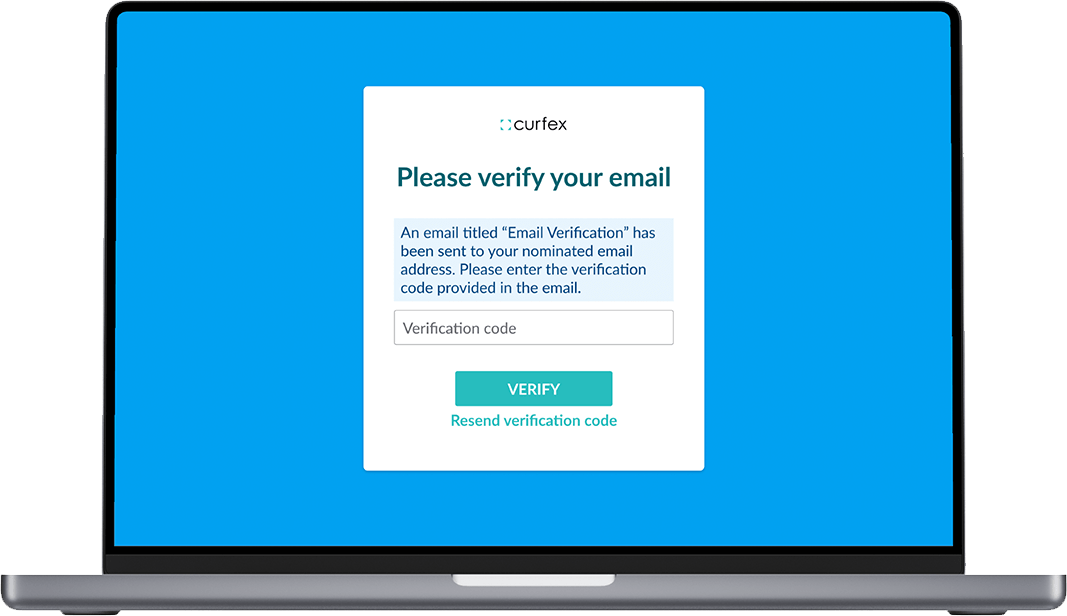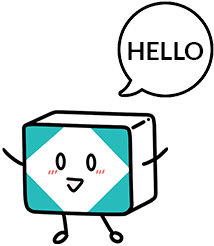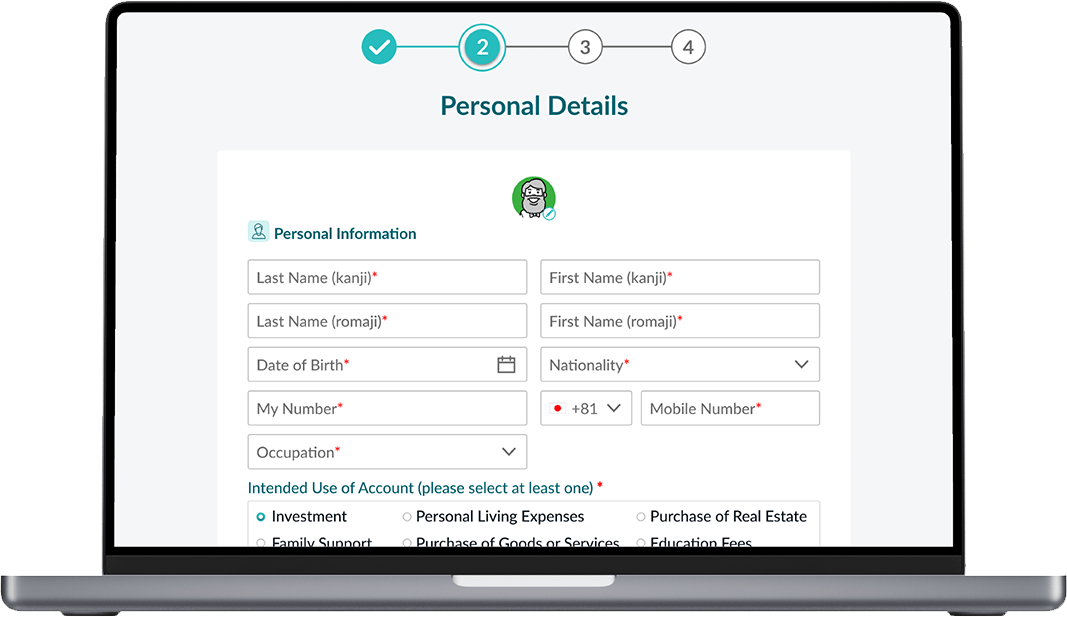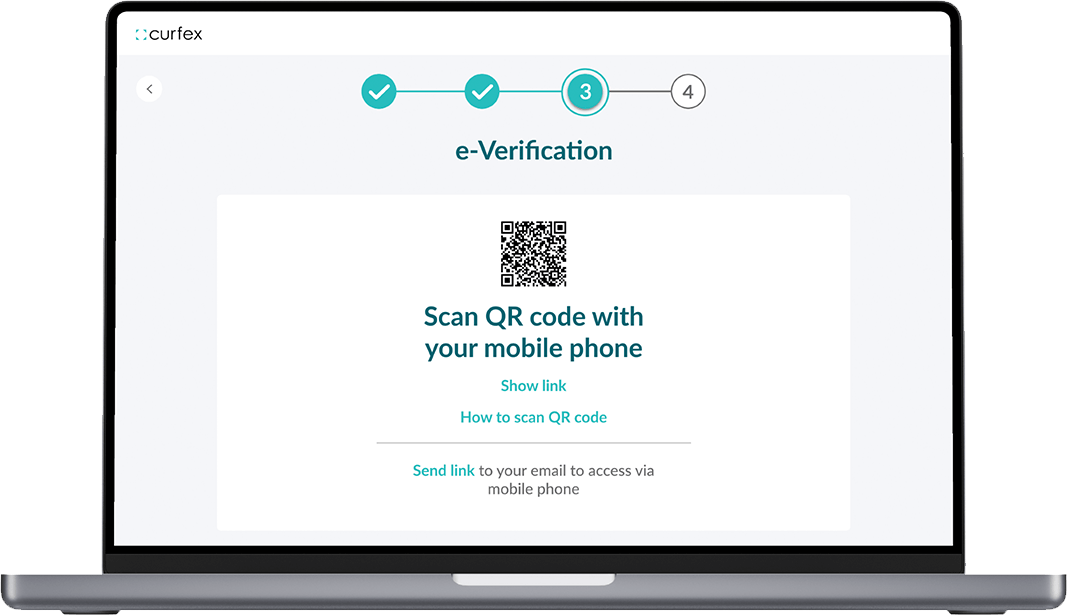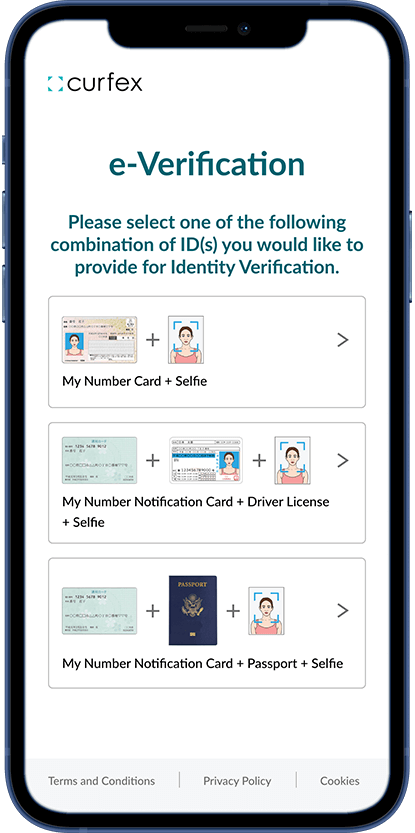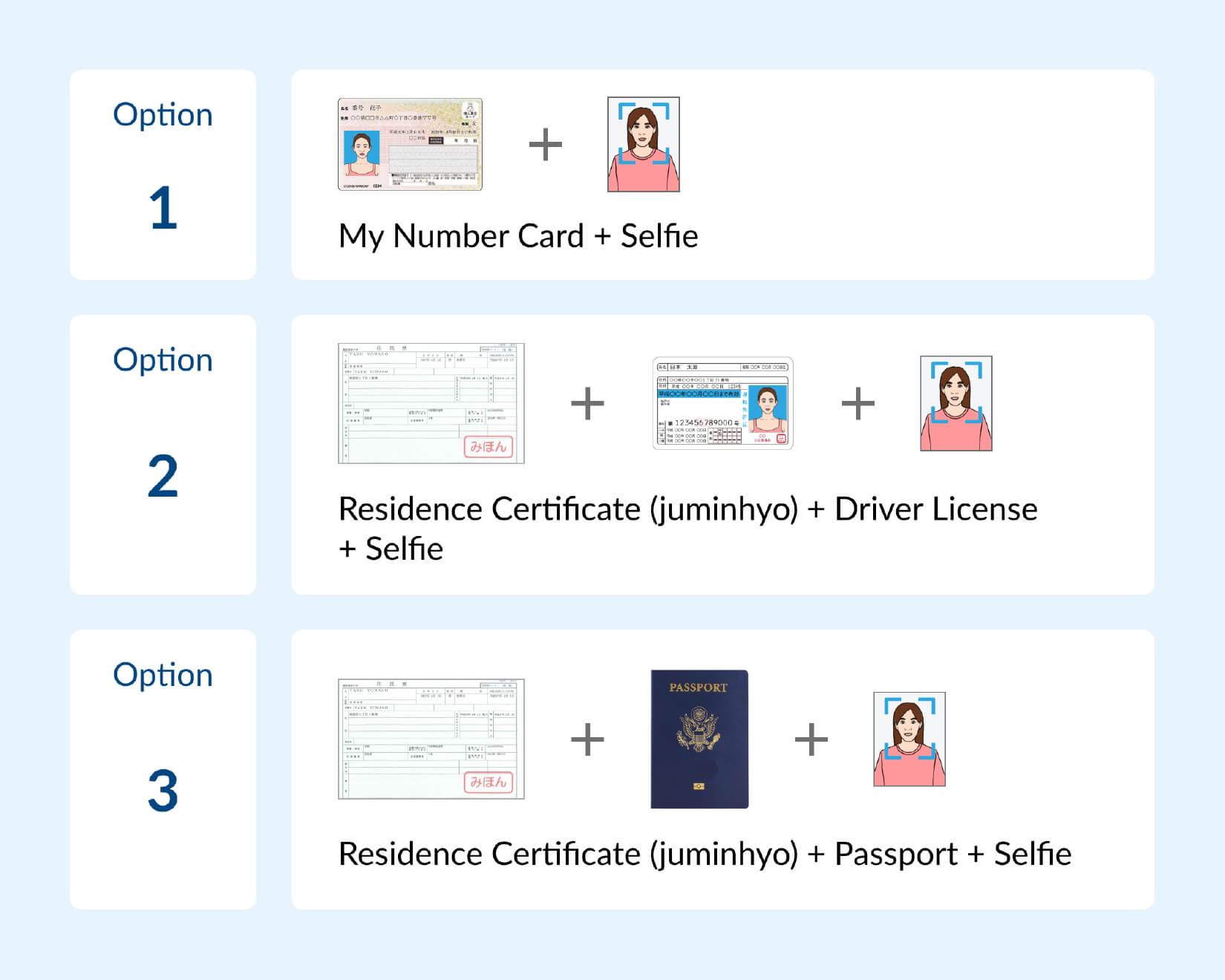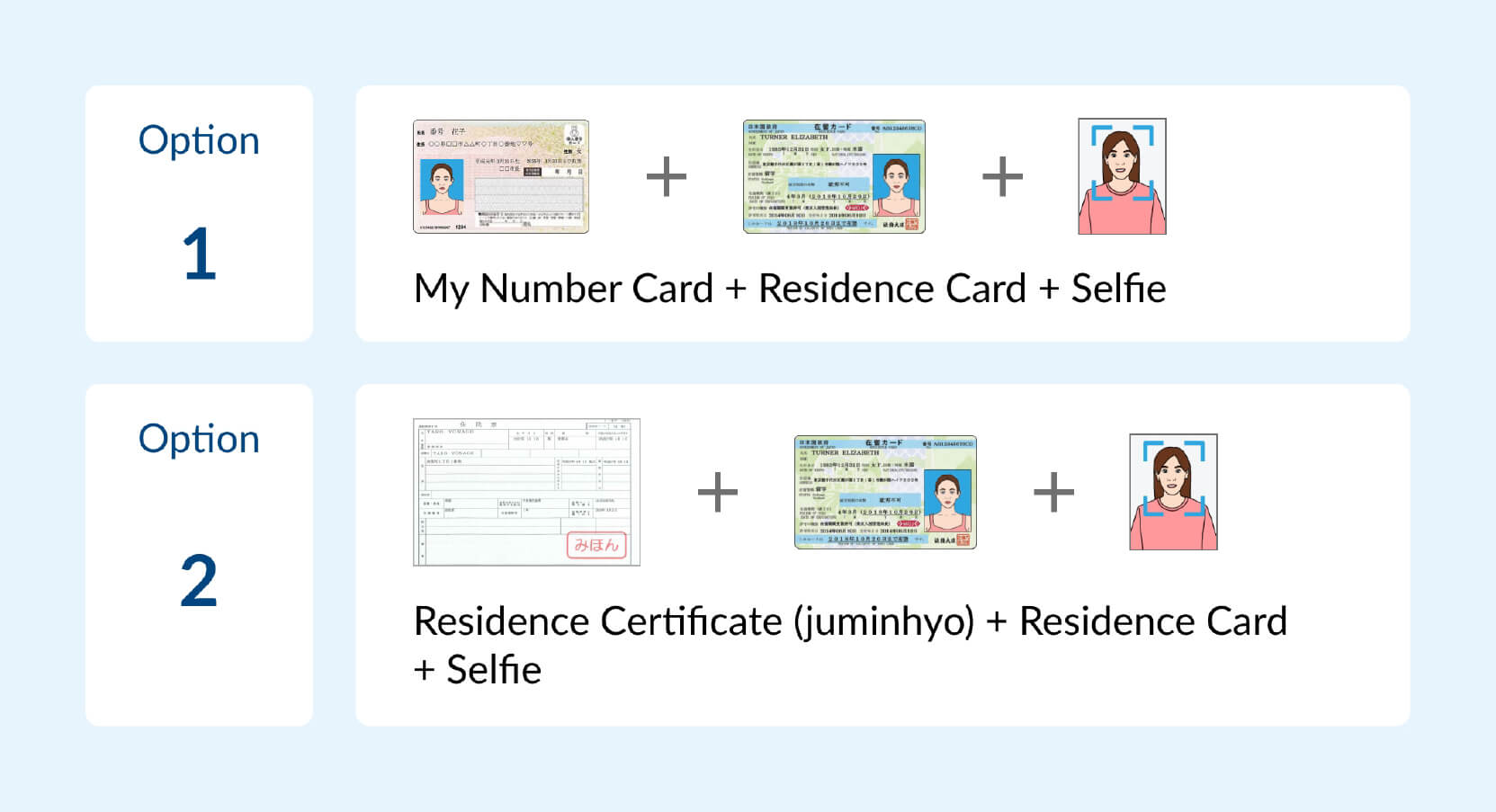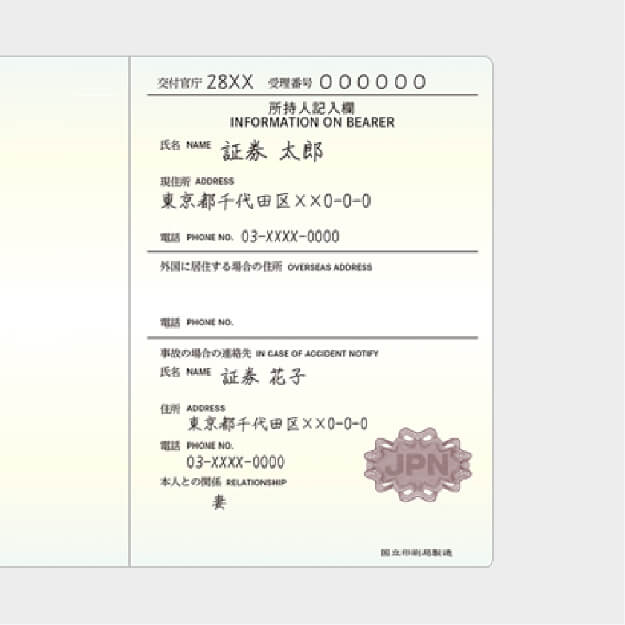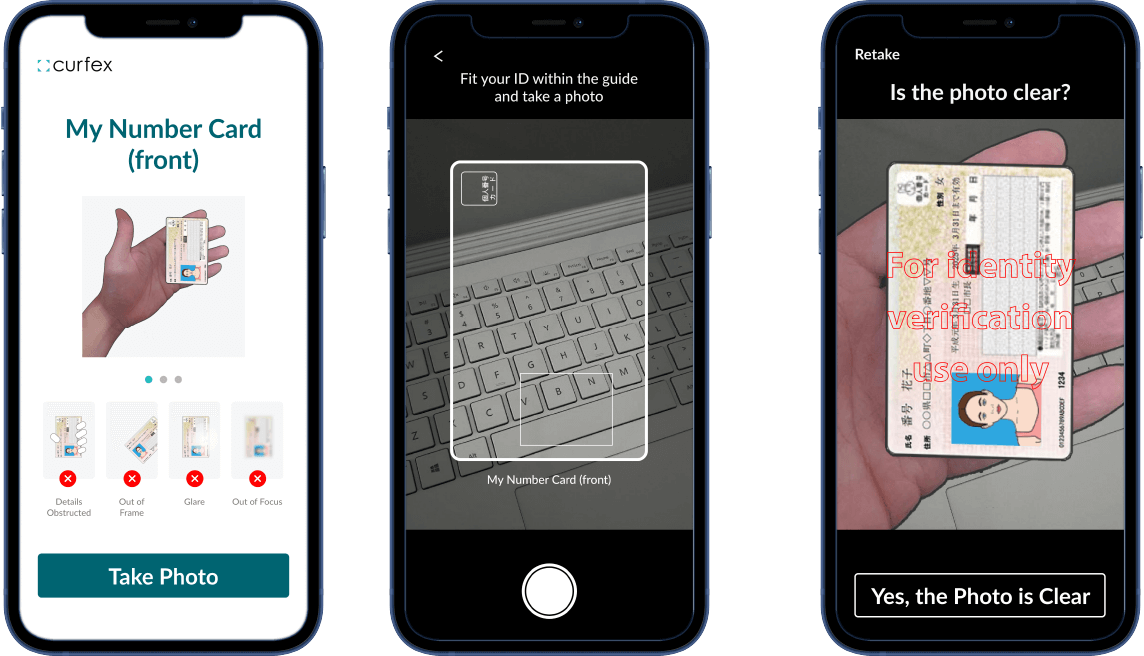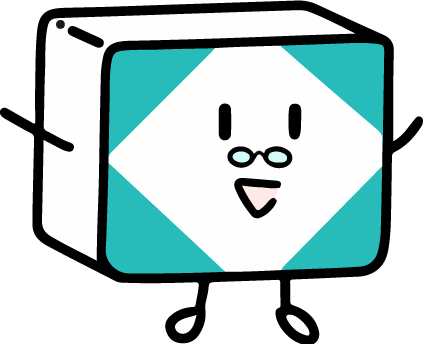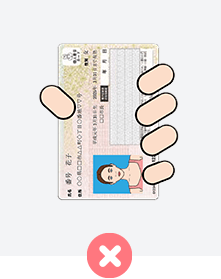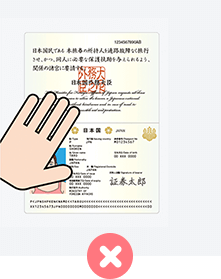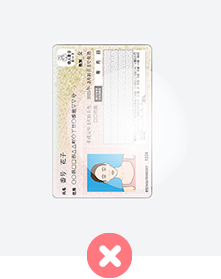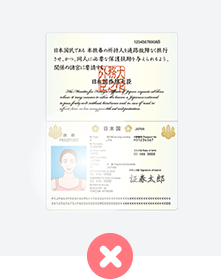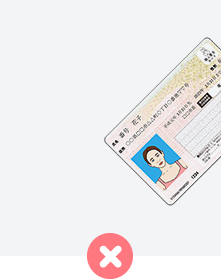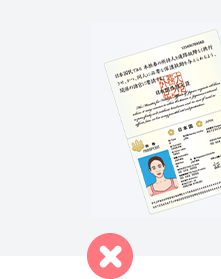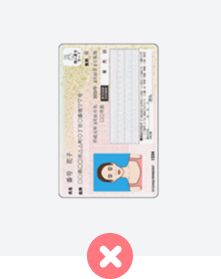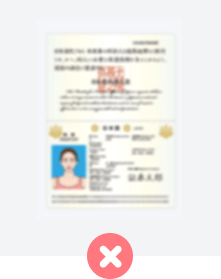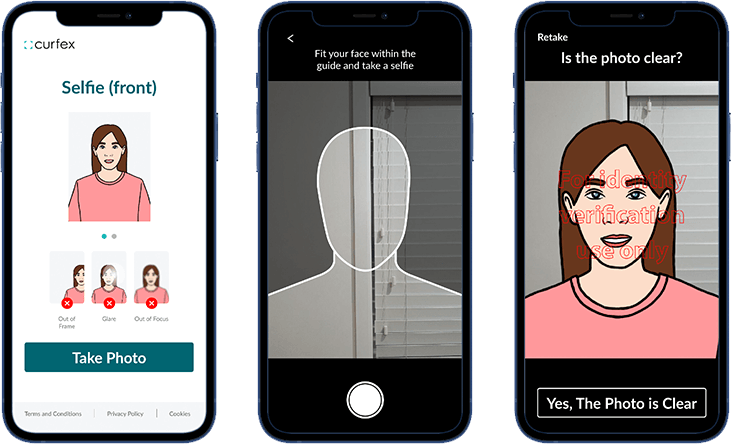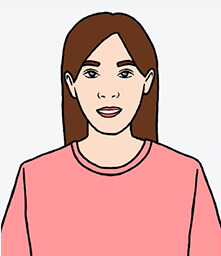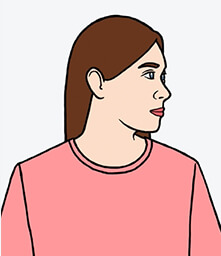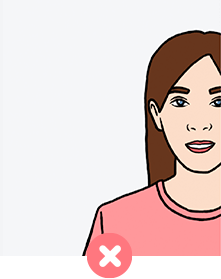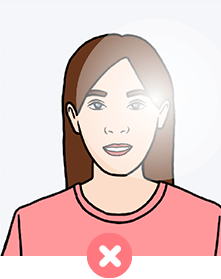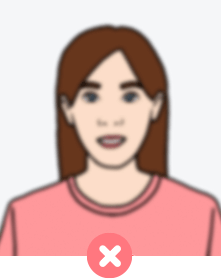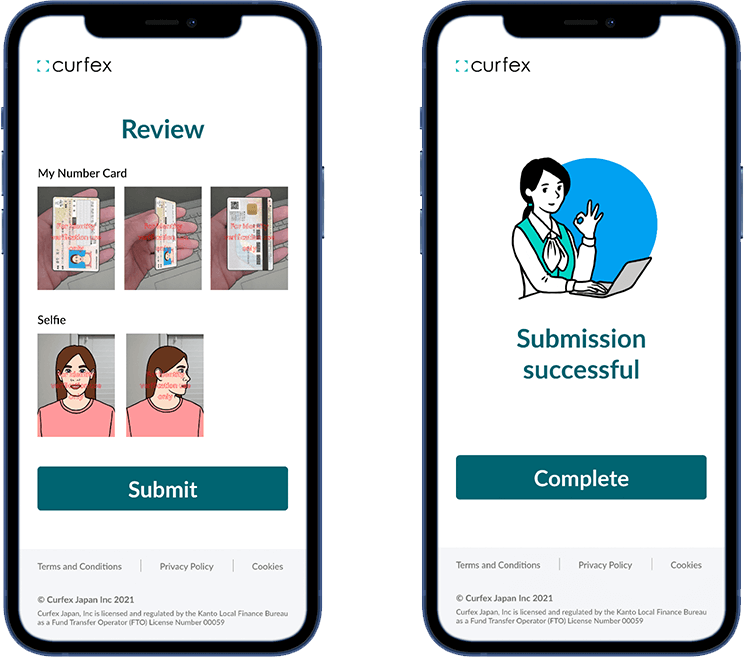Input your email address: this email address will be used as your username to identify you when you login.
Don?t forget to input a referral code (if you have one) to receive your reward.
Read our Terms & Conditions and Privacy Policy to better understand our services.
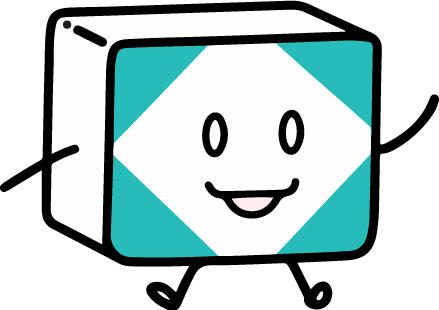
Useful Tip
Your password must consist of
- Minimum of 8 characters
- at least 1 uppercase letter
- at least 1 lowercase letter
- at least 1 number
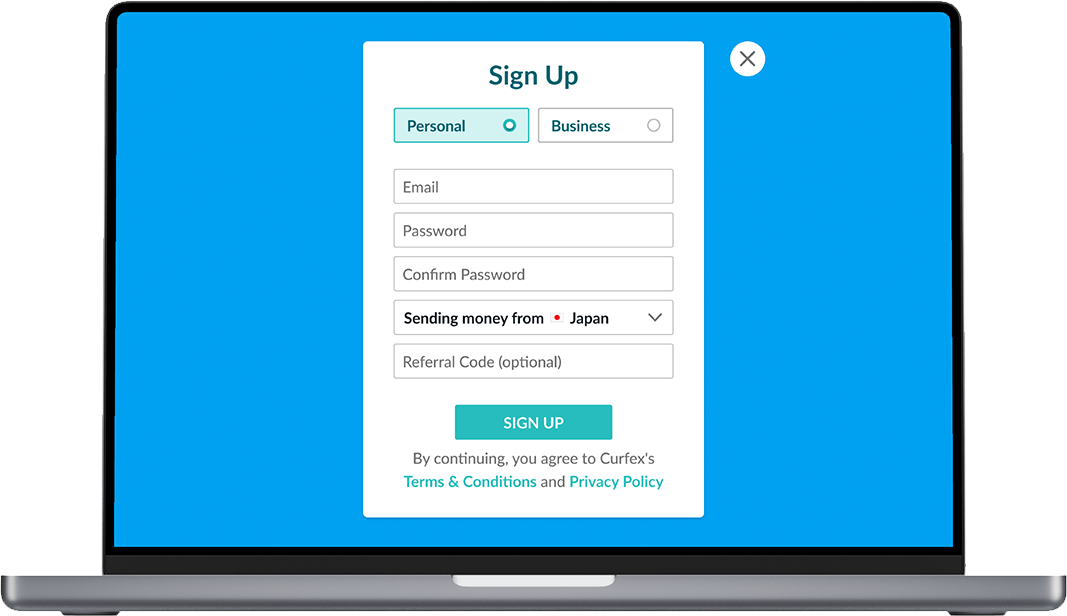
An email titled ?Email Verification? is sent to your nominated email address. Input the verification code provided in the email. This is to ensure that the email provided is valid and we would be able to contact you through email.
If you did not receive the email in your Inbox, please check your Junk/Spam folder. Alternatively, you can click Resend verification code and we will send you a new one.