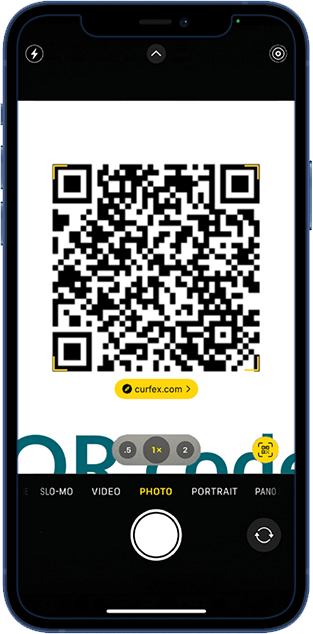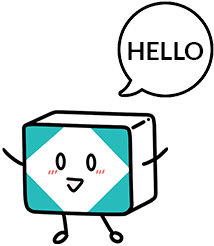- Open the Camera app from the Home Screen, Control Centre or Lock Screen.
- Select the rear-facing camera. Hold your device so that the QR code appears in the viewfinder in the Camera app. Your device will recognise the QR code and display a notification.
- Tap the notification to open the link associated with the QR code.